Hey guys, installgen2 here, I’ve been working a little bit on what I hope to be Tox’s new website one day. Quite a few users have complained about the current site, for reasons which are listed:
- Proprietary JS
- Code nobody wants to work on
- Broken scrolling (for a lot of browsers)
- No mobile support
- Design inconsistent with the rest of Tox
- Extremely heavy resource usage
- Everything listed here
- This issue raises some points too
So, as nobody else to my knowledge had started developing a new site, I started work on one. Unfortunately, I don’t have the time or the experience to continue development on my own, and I need help if I want to continue. I’m asking everyone with an interest in web-development and design, to help me out with the new site.
Anybody interested, please either join our #tox-dev IRC channel on Freenode, or contribute directly to the repo on GitHub. You can see my current progress at http://beta.tox.chat. Thanks!
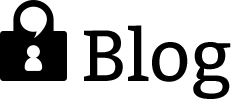
Why don’t you just fix the issues with the current website?
Pay extreme attention to
>Code nobody wants to work on
and
>Design inconsistent with the rest of Tox
Your Website looks very good on my Iphone! Much better than the current one! So it is a good job u are doing!
It is important to have a download link for antox, since there is no way to invite our friends to use it, if there is no way to download it.
Thank you
I dont know where I can report about little bug in Tox, so I decide to do it here.
I want to set to default English lang in Tox UI, but after restart it always turn to Russian! And also from time to time it sets 250% of UI size.
When you say “Tox”, I think you’re slightly confused, do you mean uTox or qTox? If so, you should report the bug with more detailed information on the respected Github page.
http://github.com/tux3/qtox
https://github.com/notsecure/uTox
Please, could enable the link to download antox.
Thank you
I’m going to be working on a separate downloads page, which will include a link to Antox.
https://tox.chat/#download
The current progress page at the gen2 page looks awesome. Good work, I hope we can see it replacing the current tox.chat page.
I like how the features and whats make tox different is presented. I would relay like to see a simple basic guide on how to use it, like how to use tox id’s. Very simple like “Install client” -> “Share id” -> “Start talking”. That you don’t need to sign up an account or anything.
Personally I have newer understand how the ID’s exactly work from a user perspective, the clients I have tested don’t seems to have a way to change your own ID and it just creates one new every time I install a client. There seems to not be an option during install to use an id you have from before and not create a new one.
Me or somebody else may write an explanation on the (soon to come) about page sometime, but here’s how it works from my understanding of how it works (from a user perspective).
Your profile is your address, your friends, etc. And can optionally be encrypted with a password, so in the case that somebody has physical access to your machine or can somehow remotely fetch files, they are still unable to penetrate your Tox™ security.
When you install a new Tox client, it will automatically generate you a new profile, which is basically Tox’s save file. And as far as I know, you can import an existing profile in all of the major Tox clients.
Getting into a little more detail now, one of the main things this profile will have, is your private key, and your public key is essentially your address, with one small difference. Tox has something called a “nospam” which is in order to prevent spammy friend requests, this can be changed at any time, without generating a new profile (effectively changing your address).
The terminology is debated when it comes to how we should present it to users, but I am going to use what I believe to be the terminology used in toxcore (to the extent of my knowledge). “address” is what you use to add friends, and ID is a public key. your address is actually YOUR_ID + YOUR_NOSPAM + CHECKSUM.
It’s also important to note that your address is only used in adding friends, and not identifying you, or them. What I mean by this is, once you have added a friend, Toxcore is then unaware of their address, storing only their ID (not address), and when you receive a friend request, you also don’t have their address, only their ID. qTox, until very recently, had a “Copy friend ID” button, which confused a lot of users, as it only copied the ID (again, not address), which cannot be used to add a friend.
Despite of the terminology I have used in this comment, personally, I think when designing clients, we should refer to addresses as IDs, and IDs as public keys, to avoid further confusion.
I hope this answers some questions and I haven’t totally fucked up. If you have any questions, don’t hesitate to head over to our IRC.
In the following site there is a tutorial complete and upgradable
https://compuwebsite.com/tutos/tox_messenger_I.html